To save and organize digital music, there are a number of audio formats available now. Almost everyone’s heard of MP3, but what about FLAC? FLAC is a lossless compression format that supports hi-res sample rates and stores metadata. A major perk that draws people to the FLAC file format is that it can shrink down large audio files.
However, if you are a subscriber to Spotify, you’d know that all the music you can download from Spotify is saved into the protected OGG Vorbis files. So, some people would like to know that is it possible to download rip FLAC from Spotify. Sure, there’s more than one way to download Spotify FLAC from Spotify, and we’ll walk you through the steps.
Part 1. Difference between FLAC and Spotify
Before downloading Spotify FLAC local files, you could know what is FLAC and what is Spotify Ogg Vorbis first. Both FLAC and Spotify Ogg Vorbis are a format for saving audio files. Here we’ll introduce the pros and cons of the two formats.
FLAC: An audio format for lossless compression of digital audio. This format can decompress the original audio data but keep the hi-res sample rate. It has support for metadata tagging, album art cover, and fast seeking. It is compatible with most devices and media players so it is considered the preferred format for downloading and storing hi-res music.
Ogg Vorbis: A lossy, open-source alternative to MP3 and AAC. It has proven popular among supporters of free software. Some media players and devices support playing Ogg Vorbis. This file format is commonly used in Spotify music streaming services. But Spotify puts restricted protection on Ogg Vorbis to limit the playback of Spotify music.
Comparison table between FLAC and Spotify OGG Vorbis
| FLAC | Spotify Ogg Vorbis | |
| Sound Quality | Better | Goode |
| File Size | Small | Large |
| Support | Available | Not available |
| Compatible with | Most devices like smartphones, tablets, and more | Several devices come with the Spotify app |
Part 2. How to Download Spotify FLAC Local Files
The Spotify audio streaming service uses OGG Vorbis for its audio streams. While you can download your favorite tunes with a subscription to Premium, all the downloaded songs are not compatible with other media players or devices due to DRM protection. If you’re looking for an easy way to download Spotify music to FLAC, you need a third-party tool.
Best Spotify to FLAC Converter
MobePas Music Converter is ideal for both Mac and Windows users to download music from Spotify. It’s as if the converter is designed for free and Premium Spotify users because the converter can save Spotify music into several popular audio formats with lossless audio quality and ID3 tags.
Here’s a detailed rundown of all the features of MobePas Music Converter:
- 6 types of output format: FLAC, WAV, AAC, MP3, M4A, M4B
- 6 options of sample rate: from 8000 Hz to 48000 Hz
- 14 options of bitrate: from 8kbps to 320kbps
- 2 output channels: stereo or mono
- 2 conversion speed: 5× or 1×
- 3 ways to archive output tracks: by artists, by artists/albums, by none
Key Features of MobePas Music Converter
- Download Spotify playlists, songs, and albums with free accounts easily
- Convert Spotify music to MP3, WAV, FLAC, and other audio formats
- Keep Spotify music tracks with lossless audio quality and ID3 tags
- Remove ads and DRM protection from Spotify music at a 5× faster speed
How to Rip FLAC Music from Spotify
First, download and install the trial version of MobePas Music Converter to your computer. Then, perform the following steps to download FLAC from Spotify.
Step 1. Select Spotify songs to download
Start by launching MobePas Music Converter on your computer then it will automatically load the Spotify app. Go to select tracks, albums, or playlists you want to download and add them to the conversion list. You can directly drag and drop Spotify content to the interface or copy and paste the URL of the track into the search box.

Step 2. Set FLAC as the output audio format
Before conversion, you need to configure the output parameters for Spotify music. Click the menu bar, choose the Preferences option, and switch to the Convert tab. In the pop-up window, set FLAC as the output format and adjust the bit rate, sample rate, and channel according to your demand.
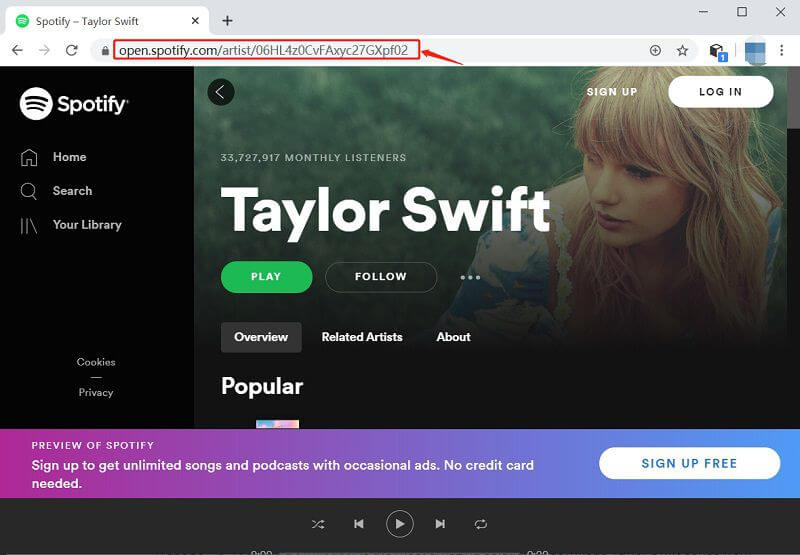
Step 3. Download Spotify songs to FLAC
Now click the Convert button at the bottom of the screen and start downloading and converting Spotify music to FLAC. Then MobePas Music Converter will save the converted music files to the default folder. After that, you can click the Converted icon to view the converted Spotify songs.

Part 3. Best Spotify Recorders to Save Spotify FLAC Files
With a Spotify downloader, it is easier to download music from Spotify and save Spotify songs to your preferred formats. In addition, you can use a Spotify recorder to rip FLAC from Spotify. Here we’ll introduce a free audio recorder and a paid audio recorder to you.
Audacity
Audacity is commonly known as a free audio recorder for Mac and Windows PCs that can make work of recording audio playing on the computer to FLAC and more. You can easily download it from the website and get right to recording audio as soon as it’s installed. But it doesn’t have the prettiest and most user-friendly interface.
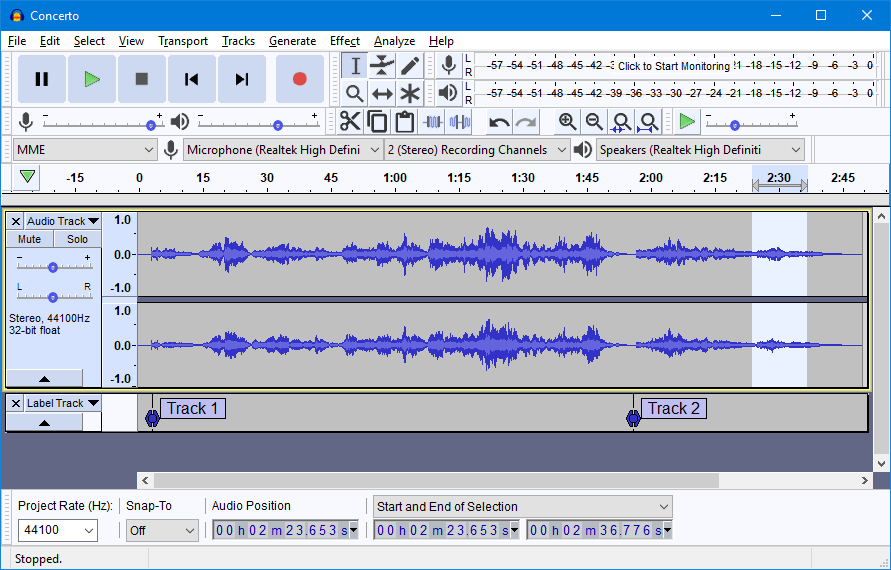
Step 1. Open Audacity on your computer and click Edit to enter the preferences page.
Step 2. Click the drop-down box of the Host then select Windows WASAPI on Windows or Core Audio on Mac.
Step 3. Go back to the interface and click the drop-down box next to the speaker icon then select 2 (Stereo) Recording Channels.
Step 4. Click the drop-down box to the right of the speaker icon and select the audio output you use to listen to the music.
Step 5. Switch over to the Spotify app and select any track you want to record to start playing.
Step 6. Click the Record button at the top of the Audacity app and start recording.
Step 7. When you’re finished recording, click the Stop button.
Step 8. Finally, click File > Export Audio and choose Export as FLAC then click Save to save your recording.
Conclusion
With the above tools, you can easily save Spotify music to FLAC files. Compared to other options we recommend, MobePas Music Converter has fewer advanced features due to it being a music downloader and converter. You can use it to download and convert Spotify music to several common audio formats for playing without limits.

