Today, Spotify takes it to one of the best music streaming services on the planet with over 50 million songs, plus thousands of playlists, early album access, and podcasts. Not surprisingly when you find your favorite tunes, you want to save them to your device for listening to anytime. However, only those users subscribing to Premium Plan on Spotify have the ability to download music. So, is there any alternative way to rip music from Spotify for those free subscribers? Sure, here we’ll introduce several free Spotify rippers for your guidance and share a solution to rip music from Spotify without Premium.
Part 1. How to Rip Spotify Playlist to MP3 with Spotify Song Ripper
If that is the case, the best alternative is to use a third-party tool like Spotify Ripper. While you want to rip music from Spotify for offline listening, either downloading or converting, this tool can enable you to download your favorite tunes from Spotify into the format you want and then transfer them to your device for playing.
The best Spotify ripper that supports ripping music from Spotify is MobePas Music Converter. With it, you can easily rip Spotify songs to MP3 and play your favorite tracks from Spotify anywhere and anytime. What’s more, this tool is designed with a user-friendly and concise interface that is extremely easy to use for everyone, even newbies.
Key Features of MobePas Music Converter
- Download Spotify playlists, songs, and albums with free accounts easily
- Convert Spotify music to MP3, WAV, FLAC, and other audio formats
- Keep Spotify music tracks with lossless audio quality and ID3 tags
- Remove ads and DRM protection from Spotify music at 5× faster speed
Note that there are two versions available for you, respectively for Windows and Mac users. You could choose one depending on your operating system. After installation, you can follow the below steps to rip music from Spotify by using this Spotify playlist ripper.
Step 1. Select your preferred Spotify playlist
The first step is to add the Spotify songs you want to download to the converter. Just launch MobePas Music Converter, and it will load the Spotify app on your computer. Now head over to your music library in Spotify and start to select a playlist you want to rip. Then drag and drop your chosen songs to the interface. You can also copy and paste the URI of the playlist into the search box for loading.

Step 2. Set the format and adjust the parameters
So, we come to the second step. You need to set the output format and adjust the parameters for your Spotify songs. To start this step, just go to the menu tab and choose the Preferences option. Then switch to the Convert window and here you could set MP3 or other as the output format. Besides, you need to adjust the bitrate, sample rate, and channel. Remember to confirm the settings once you’re satisfied with your settings.

Step 3. Start to rip Spotify playlist to MP3
Just click the Convert button after configuring your desired options to initiate the final step. Then the software will download Spotify songs to your specified format and save them to the default folder or any other you assigned before conversion. Once the download is complete, go to browse your downloaded Spotify songs in the converted list by clicking the Downloaded icon.

Part 2. Online Spotify Song Ripper to Rip Music from Spotify Free
If you don’t want to install a separate app just for ripping music from Spotify, we’d recommend using an online Spotify song ripper. Here we’ve picked out the top 3 free Spotify rippers online for you to rip music from Spotify.
4HUB Spotify Downloader
If you’d rather not download a dedicated app for your Spotify music download, you could use this online service called 4HUB Spotify Downloader, which is a website that features a free converter for Spotify music. It allows you to rip Spotify songs to MP3 only by using a URL.

Pros:
1) Free to use;
2) No extra program needs to be installed.
Cons:
1) Limited audio quality of 128kbps;
2) Unstable download and conversion;
3) Some songs are not available for download.
How to use it:
1) Navigate to the web player of Spotify and log in with your Spotify account.
2) Copy the URL of the playlist or song page and paste it into the box.
3) Now click on the Download option and your download will begin in a moment.
2Conv Spotify to MP3 Converter
You also check 2Conv Spotify to MP3 Converter. It is another worthwhile option that offers Spotify music download if you don’t want to install a separate app on your computer. Once you’ve pasted the URL of the song, 2Conv will immediately download your selected song.
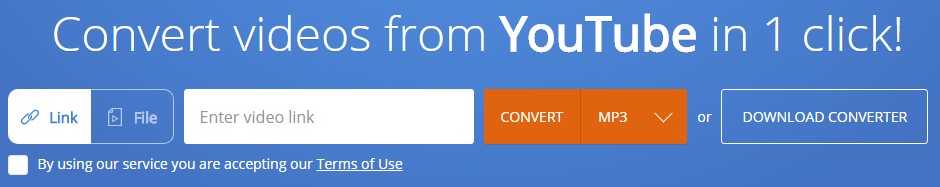
Pros:
1) No need to install any app;
2) free to download Spotify music.
Cons:
1) A bit slow download speed;
2) Crashes occasionally while downloading;
3) Keep Spotify music with low audio quality.
How to use it:
1) Start by copying the URL of the song you want to download from Spotify.
2) Go to 2Conv and paste the URL into the provided box for loading Spotify songs.
3) Click on the Convert button and then download your song to your computer.
Spotify & Deezer Music Downloader
Except for those online converters, Spotify & Deezer Music Downloader is a free Chrome extension for extracting music from Spotify. You could directly find it in your Chrome web store on both Windows and Mac and use it to rip Spotify to MP3.
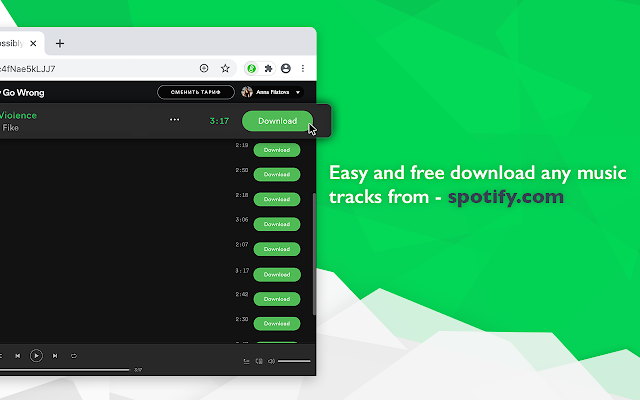
Pros:
1) Easy to install and use
2) Download Spotify music for free
Cons:
1) Save music with low audio quality;
2) Come with lots of built-in advertisements;
3) Not able to access and download some songs.
How to use it:
1) Install Spotify & Deezer Music Downloader from your Chrome web store.
2) Launch it and it will automatically load the web player of Spotify on your computer.
3) Choose a song or playlist you want to download and hit the Download button.
Conclusion
With the above Spotify rippers, you can rip music from Spotify even without subscribing to the Premium Plan on Spotify. Or if you’re looking for a method to rip Spotify to MP3, you could also use the above tools. For better audio quality, MobePas Music Converter could be a good option; while you only seek a free tool, you could use a free Spotify ripper.

