There are several different versions of Spotify for you to use. For the free version of Spotify, you can play Spotify music on your mobile, computer, or other devices compatible with Spotify, as long as you’re willing to put up with unlimited ads. But for Premium, you can download albums, playlists, and podcasts for listening anywhere your internet can’t go.
Except that you can enjoy ad-free Spotify music, one thing to highlight is that you have the ability to download Spotify music with a Premium subscription. So, is there any way to download music from Spotify without Premium? In other words, can you download Spotify music for free? Fortunately, here we’ll uncover several methods to get Spotify to download free music.
Part 1. Best Spotify Downloader to Download Spotify Songs
To download music from Spotify without Premium, the best method is to use a Spotify downloader. When it comes to Spotify downloaders, we do recommend a paid Spotify music downloader to you, that is, MobePas Music Converter.
MobePas Music Converter is a professional and powerful music downloader and converter for Spotify coming with a simple and clean interface. It enables all Spotify users to download songs from Spotify and convert them into several popular audio formats. With advanced decryption technology, it can keep the lossless audio quality and ID3 tags.
Check out the main functionalities of MobePas Music Converter.
- Sound Quality: 192kbps, 256kbps, 320kbps
- Audio Format: MP3, AAC, FLAC, WAV, M4A, M4B
- Conversion Speed: 5× or 10×
- Customizable Parameters: output format, channel, sample rate, bit rate
- Downloadable Contents: tracks, artists, albums, playlists, podcasts, audiobooks
Key Features of MobePas Music Converter
- Download Spotify playlists, songs, and albums with free accounts easily
- Convert Spotify music to MP3, WAV, FLAC, and other audio formats
- Keep Spotify music tracks with lossless audio quality and ID3 tags
- Remove ads and DRM protection from Spotify music at a 5× faster speed
How to Download Spotify Music Without Premium
First, download and install MobePas Music Converter to your computer. Then, perform the below steps to download music from Spotify.
Step 1. Select Spotify songs to download
Launch MobePas Music Converter then it will load Spotify on your computer. Go to browse songs, albums, or playlists you want to download and add them to the converter. To add your selected songs, you can use the drag-and-drop feature. Or you can copy the link of the song, album, or playlist and paste it into the search box.

Step 2. Set up the output audio parameters
Next, click the menu bar and choose the Preferences option. You’ll see a pop-up window, and switch to the Convert tab. Here are six audio formats available, including MP3, AAC, WAV, FLAC, M4A, and M4B. You can select one as the output format. For better audio quality, just set the bit rate, sample rate, and channel.

Step 3. Start downloading music from Spotify
Finally, click the Convert button at the right corner of the interface. Then MobePas Music Converter will start downloading and converting Spotify music tracks to your computer. After completing the conversion, click the Converted icon to browse your converted music tracks. Also, click the Search icon to locate the folder where you save those music tracks.

Part 2. How to Download Spotify Music for Free Wins & Mac
With a paid Spotify downloader like MobePas Music Converter, you are able to easily download Spotify music on your computer. However, here we are going to introduce four freeware to help you download Spotify music for free.
Audacity
Audacity is a fantastic piece of freeware that can record any audio output from your computer. It saves all the recorded audio to MP3 and other common audio formats to a pre-designated folder for quick access and organization.
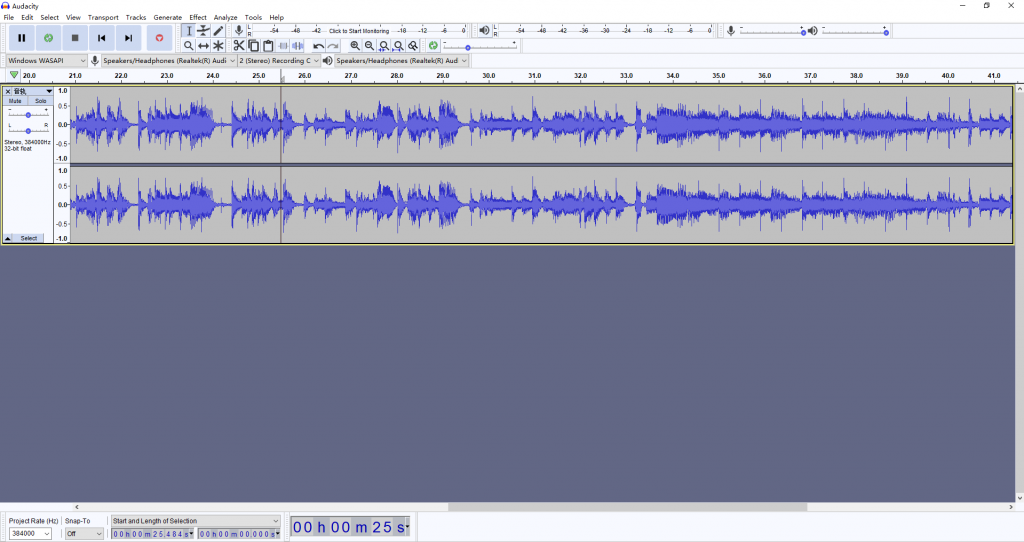
Step 1. Open Audacity and go to set up the recording parameters before recording.
Step 2. Go to Transport > Transport Options and choose to turn Software Playthrough off.
Step 3. Start to play music from Spotify and then click the Record button in the Transport Toolbar.
Step 4. After recording, save all the recordings to your computer.
AllToMP3
AllToMP3 is an open-source streaming music downloader for extracting music from Spotify, YouTube, Deezer, and SoundCloud. With the help of AllToMP3, you can download and save Spotify music into MP3 by using a link.

Step 1. Launch Spotify and go to copy the link of your required track, album, or playlist.
Step 2. Go to AllToMP3 and paste the link into the search bar to load Spotify music.
Step 3. Press the Enter button on your keyboard to get Spotify music downloaded.
DZR Music Downloader
DZR Music Downloader is a Google Chrome extension that’s a great choice if you don’t really want to install additional software on your computer. The Spotify downloader extension works with the Spotify web player and helps you download songs from the Spotify web player.

Step 1. Add the extension to your Google Chrome and click it.
Step 2. Start to browse tracks, albums, or playlists you want to download.
Step 3. Click the Download button next to each item.
Part 3. How to Download Music from Spotify for Free Android & iOS
It is not difficult to download Spotify songs on your computer with the above tools. But if you want to get Spotify free music download on your mobile device, there are a number of apps that will let you download Spotify music for free on your Android or iPhone.
SpotiFlyer
SpotiFlyer is a multiplatform music downloader compatible with Android. It supports downloading music tracks from Spotify, YouTube, Gaana, and Jio-Saavn. With this app, you can download albums, tracks, and playlists from Spotify without ads.

Step 1. Install SpotiFlyer on your Android mobile and launch it.
Step 2. Then copy the link of your preferred song, album, or playlist.
Step 3. Paste the copied link into the search box to load music.
Step 4. Tap Download to start downloading music on your Android mobile.
Telegram
Telegram is a multiplatform that integrates lots of features into one. With a Telegram Spotify bot, you can search for music you want to download and choose to save it into MP3 on your Android mobile or iPhone.

Step 1. Launch Spotify and copy the link to your preferred track or playlist.
Step 2. Go to search for Spotify music downloader in Telegram.
Step 3. Launch the Telegram Spotify bot in the search box by tapping Start.
Step 4. Paste the copied link into the chatting bar then tap Send.
Step 5. Tap the Download icon to begin downloading and saving music.
Fildo
Fildo is an MP3 downloader only for Android that allows you to listen to and download MP3 on your Android devices. Coming with third-party MP3 search engines, it can find music tracks you want to download.

Step 1. Launch Fildo and scroll down to the bottom of the interface.
Step 2. Tap on the More button then select Import Spotify.
Step 3. Log into your Spotify account then it will sync your playlist in Your Library.
Step 4. Browse music and playlists and start to download music.
Conclusion
To download songs from Spotify for free, just try to use the above programs on your computers or mobile devices. But one drawback of those free Spotify downloaders is that they keep music with poor audio quality. If you want to save Spotify songs with lossless sound quality and ID3 tags, MobePas Music Converter is the best Spotify music downloader that you need. It can make the conversion process seamless and quick for users rather than frustrating and time-consuming.

