How to Recover Photos from Android phones?
Format the SD card carelessly, accidentally delete some perfect family photos, pictures suddenly become inaccessible… Things like this happen occasionally. So many people wondered if there was a way to restore deleted or lost photos from an Android phone? Actually, If the card is not physically damaged, you can get them back without any quality loss.
Android Data farfadowa da na'ura lets you restore lost pictures from Android devices, as well as messages, contacts, and videos.
Now, download the free trial version of Android Data Recovery on your computer and try to recover your photos.
Gwada Shi Kyauta Gwada Shi Kyauta
Easy steps to recover deleted photos from Android
Step 1. Run the program and connect your Android device to your computer
Download, install and run the program on your computer. select the “ Android Data farfadowa da na'ura ” option, then connect your Android device to the computer.

Notes: If the software can’t detect your phone, make sure you install the driver on your computer first, then you can restart your phone and connect it to the software again.
Step 2. enable USB debugging
If your device can be detected by the program, you can directly skip to the next step. If not, you’ll get the window below and need to enable USB debugging on your device at first.
There are three different ways to finish this job for different Android system below:
- 1) Domin Android 2.3 ko baya Shigar da "Settings" < Danna "Aikace-aikace" < Danna "Ci gaba" < Duba "USB debugging"
- 2) Domin Android 3.0 zuwa 4.1 Shigar da "Settings" < Danna "Zaɓuɓɓukan Masu Haɓakawa" < Duba "USB debugging"
- 3) Domin Android 4.2 ko sama da haka Shigar da "Settings" < Danna "Game da Waya" < Matsa "Gina lambar" sau da yawa har sai an sami bayanin kula "Kuna ƙarƙashin yanayin haɓakawa" < Komawa zuwa "Settings" < Danna "Zaɓuɓɓukan Masu Haɓakawa" < Duba "USB debugging"
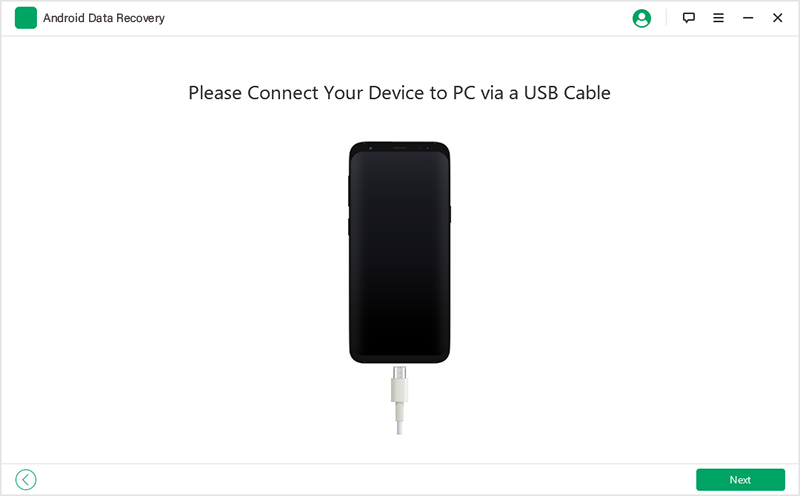
Step 3. Scan your Android device
In the next window, you can select the file type “ Gallery ", danna" Na gaba ” to let the program analyze your phone, then you can select the scanning mode that’s right for you: “ Standard mode “ ko “ Advanced mode “.

Lura: Before you start, please make sure that the battery is more than 20%.
After analyzing your device, you can scan your device for lost photos, messages, contacts, and video now. Now, you have to go back to your device to click the “ Izinin ” button on the screen to enable the computer to scan your phone for lost data.
Step 4. Preview and restore photos from Android
After scanning, the window will show you all the data found. You can preview all your pictures, as well as contacts and messages in the scan result. Then mark the data you want to restore and click the “ Farfadowa ” button don ajiye su a kan kwamfutarka.

More information about MobePas Android Data farfadowa da na'ura
The World’s 1st Data Recovery Software for Android Smartphones
- Directly retrieve deleted SMS text messages and contacts
- Recover pictures and video lost due to deleting, restoring factory settings, flashing ROM, rooting, etc., from SD cards inside Android devices
- Support multiple Android phones and tablets, like Samsung, HTC, LG, Motorola, and so forth
- Preview & selectively recover messages, contacts, and photos before recovery
- Only read and recover the data, no personal info leaking
Gwada Shi Kyauta Gwada Shi Kyauta

